
Virtualization is the process of creating a software-based, or virtual, representation of something, such as virtual applications, servers, storage and networks. It is the single most effective way to reduce IT expenses while boosting efficiency and agility for all size businesses.
Benefits of Virtualization
Virtualization can increase IT agility, flexibility and scalability while creating significant cost savings. Greater workload mobility, increased performance and availability of resources, automated operations – they’re all benefits of virtualization that make IT simpler to manage and less costly to own and operate. Additional benefits include:
Reduced capital and operating costs.
Minimized or eliminated downtime.
Increased IT productivity, efficiency, agility and responsiveness.
Faster provisioning of applications and resources.
Greater business continuity and disaster recovery.
Simplified data center management.
Availability of a true Software-Defined Data Center..
Key Properties of Virtual Machines
Partitioning
Run multiple operating systems on one physical machine.
Divide system resources between virtual machines.
Isolation
Provide fault and security isolation at the hardware level.
Preserve performance with advanced resource controls.
Encapsulation
Save the entire state of a virtual machine to files.
Move and copy virtual machines as easily as moving and copying files.
Hardware Independence
Provision or migrate any virtual machine to any physical server.
Types of Virtualization
Server Virtualization
Server virtualization enables multiple operating systems to run on a single physical server as highly efficient virtual machines. Key benefits include:
Greater IT efficiencies
Reduced operating costs
Faster workload deployment
Increased application performance
Higher server availability
Eliminated server sprawl and complexity
Network Virtualization
Desktop Virtualization

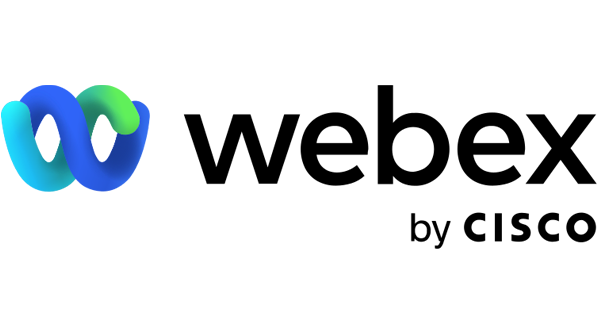











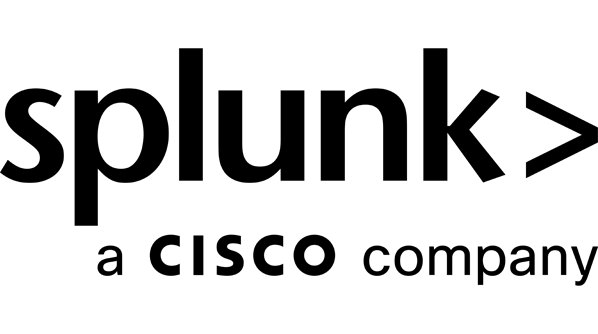





Ha Noi Office
Address: D0802 Viet Duc Complex, 39 Le Van Luong, Thanh Xuan Ward, Hanoi City, Vietnam.
Tel: +84-24-6663 5757 - Fax: +84-24-6663 5758
Email: info@svtin.net - Website: www.svtin.net
Ho Chi Minh Office
Address: 1201 Hoang Sa, Tan Son Nhat Ward, Ho Chi Minh City, Vietnam.
Tel: +84-28-3846 0204 - Fax: +84-28-3846 0206
Email: info@svtin.net - Website: www.svtin.net